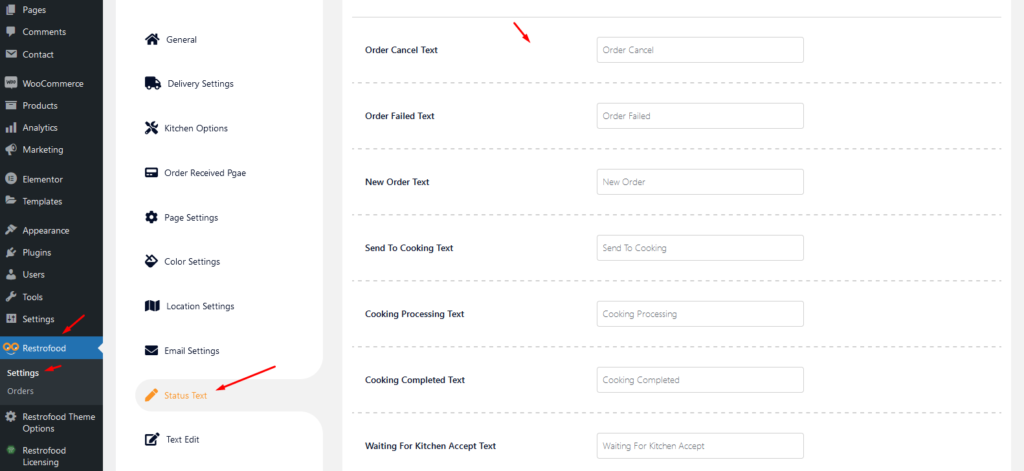Bienvenue sur WordPress. Ceci est votre premier article. Modifiez-le ou supprimez-le, puis commencez à écrire !
Auteur/autrice : Jori Dupont
How to work product visibility system?
Item visibility is divided into several mealtimes- Breakfast, Lunch, Dinner, Snack, etc. The item which is being set for breakfast will not be visible as lunch, dinner, or snacks. The same goes for other mealtimes. Have a look at the below-attached screenshots. You’ll get a complete overview.
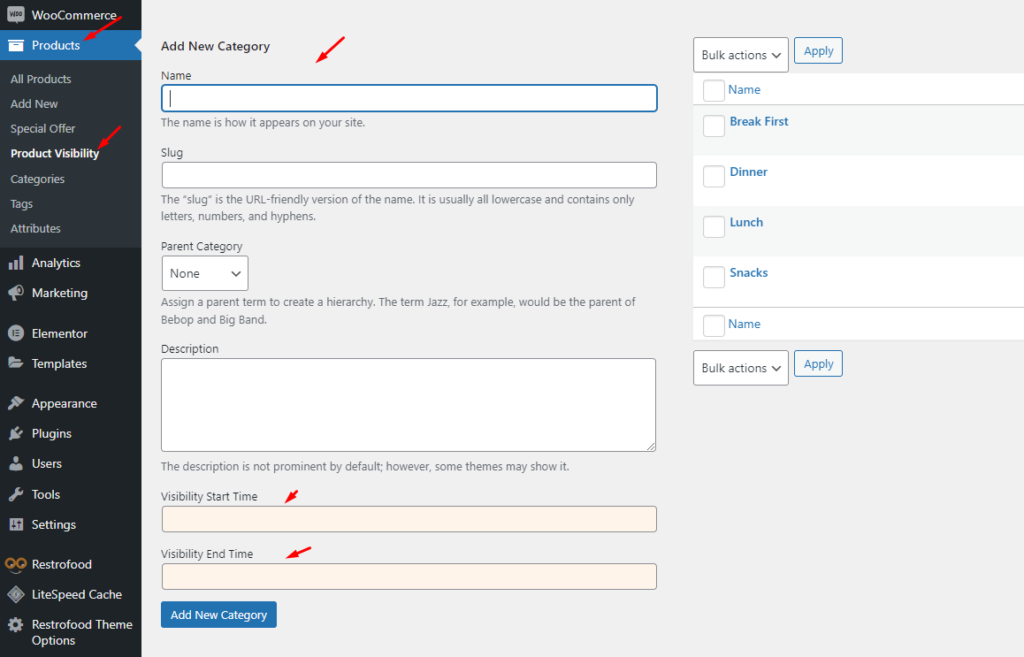
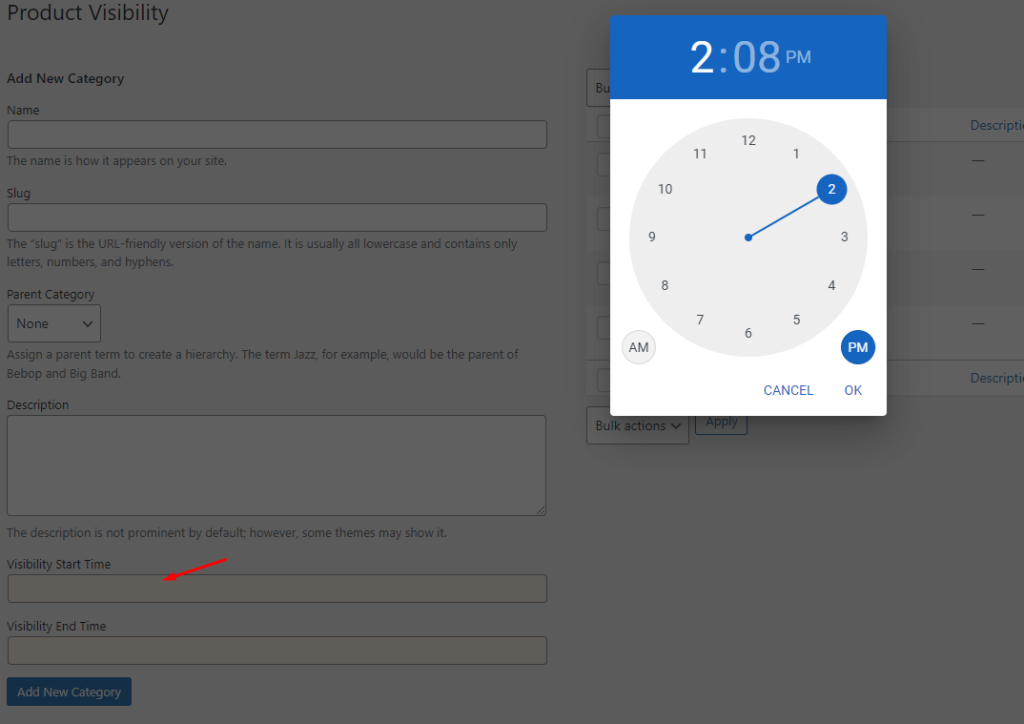
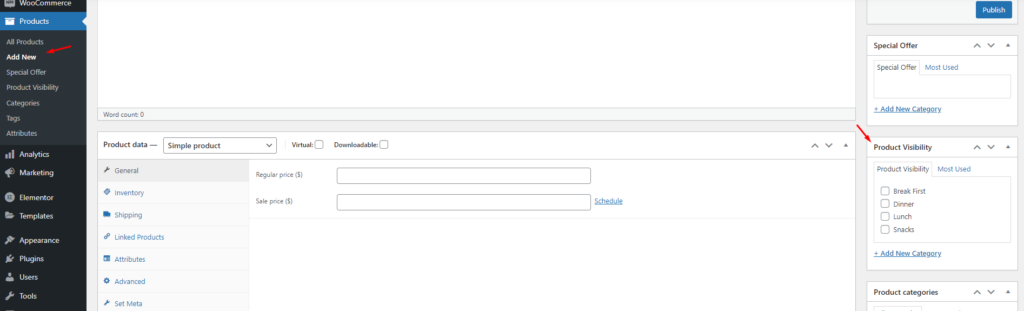
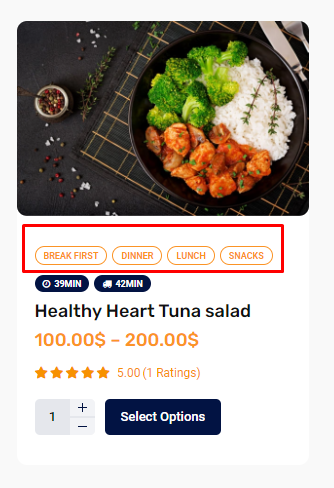
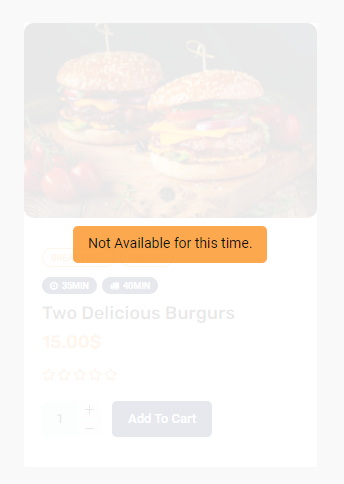
How To Set & Use Flash Sale Slider Section?
Restrofood provides a flash sale slider Elementor widget to show on sale products. Follow the screenshots to set the settings.
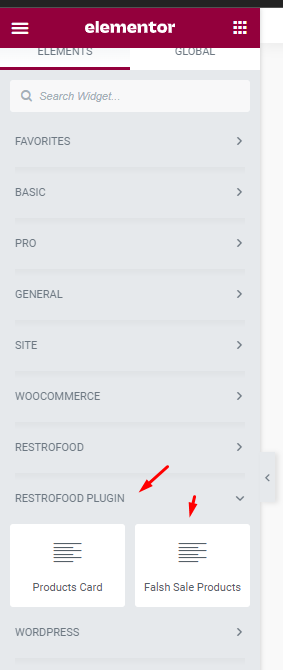
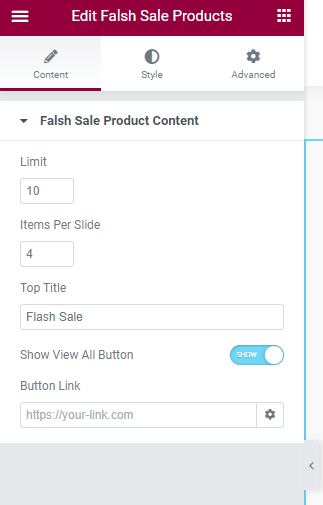
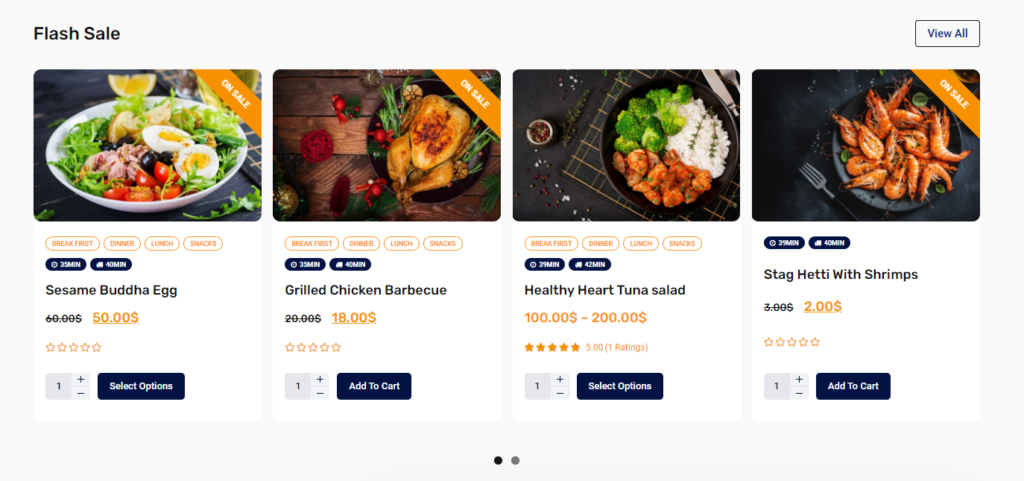
How To Change Cart Style?
Restrofood provides 3 unique cart style options. You can choose the one that you prefer most. You can set it globally from the settings option or a specific Elementor widget. Follow the screenshots to set the settings.
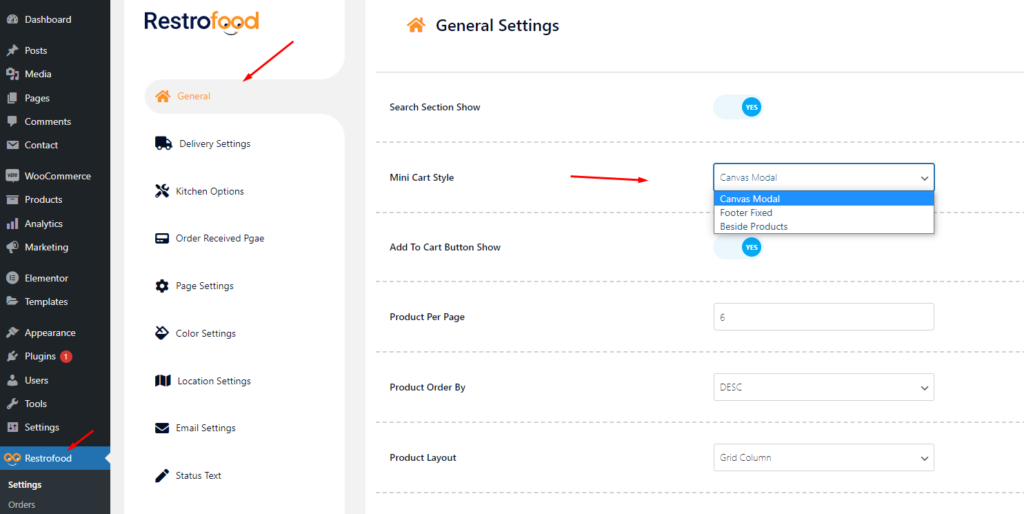
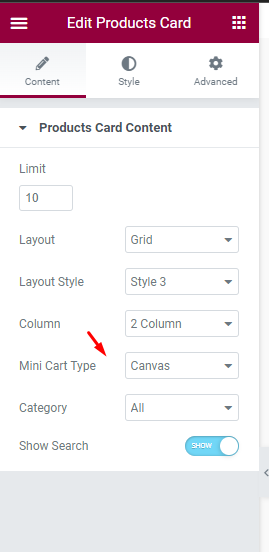
How To Change Product Layout Style?
Restrofood offers 6 different kinds of product layouts to showcase your products. You can set it globally from the settings option or a specific Elementor widget. Follow the screenshots to set the settings.
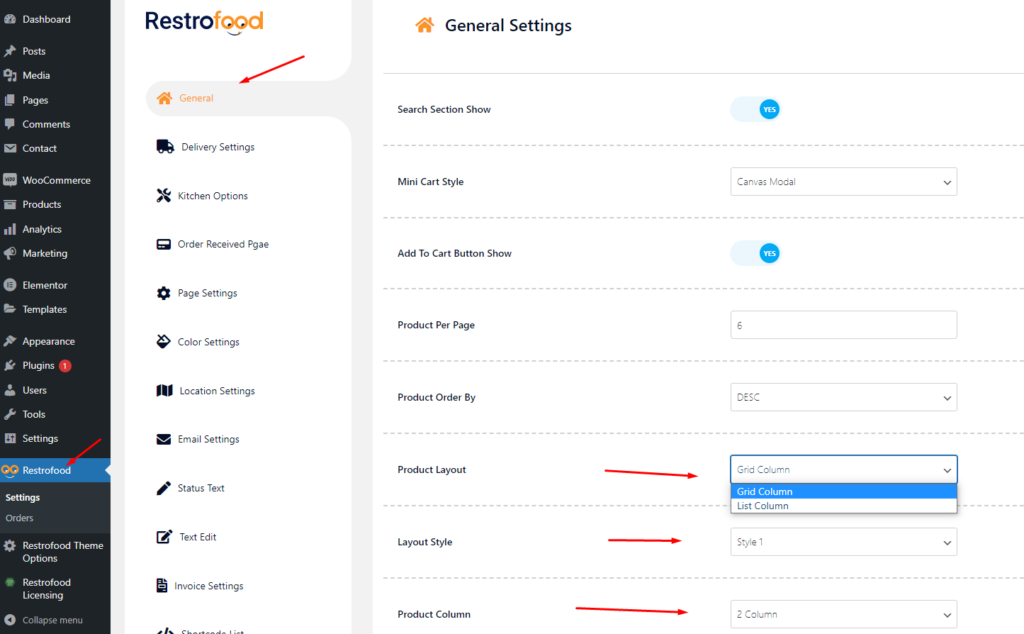
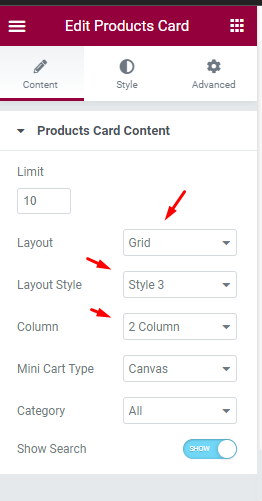
How to assign an order to the delivery boy From the manager page?
After Cooking Complete the order need to assign delivery boy to order delivery. There has a select option to assign delivery boy in the branch and kitchen manager page order view popup. Follow the screenshot below.
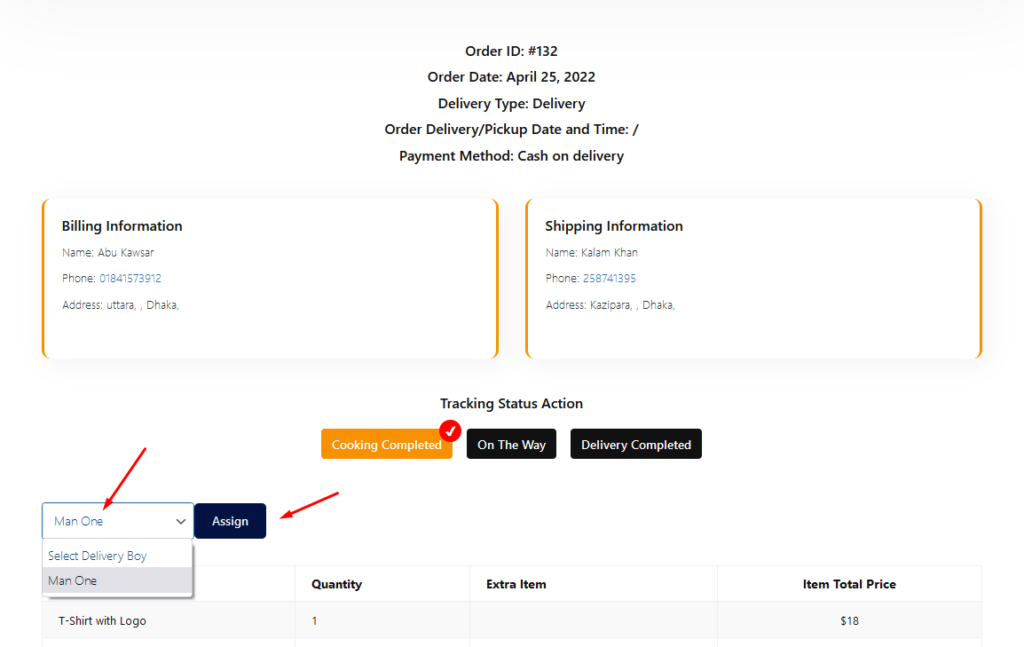
How to works order status?
Restrofood provides order status change option to know order current status. All managers can change the order status from there manager page depends on the order activities and customers also can see the order current status from my account -> order page .
Manager Status To Customer Status Behaviors:
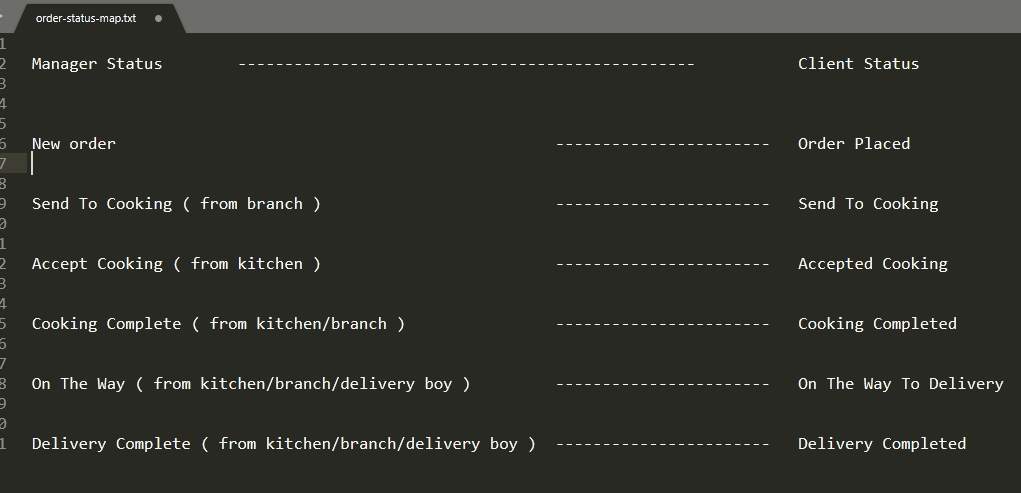
Question: I accept the order by clicking on send to cooking button but the order doesn’t appear on cooking processing sections.
Answer: Until the Kitchen Manager accept the order for cooking the order status « Cooking Processing » will not update in the Branch Manager end.
Manager Status Behaviors:
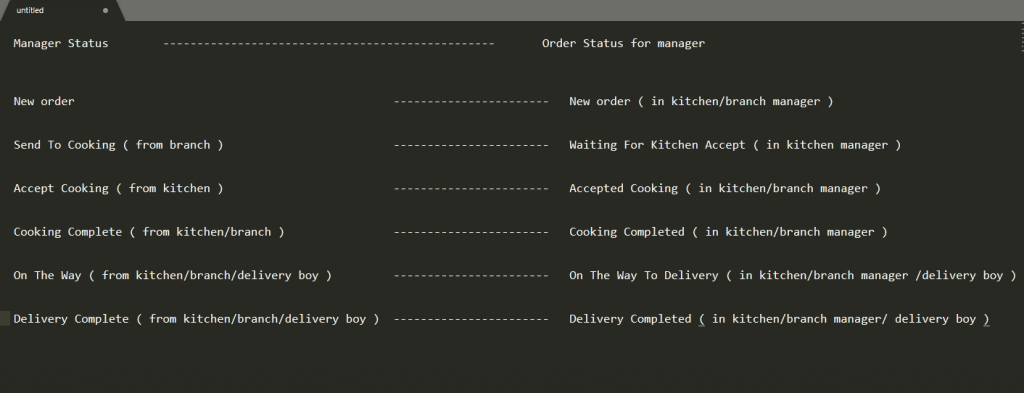
How to create branch manager, kitchen manager, and delivery boy user?
You will need to create user to access the branch manager, kitchen manager, and delivery boy. Restrofood provides 3 different user roles for different manager. After installing the plugin you will find 3 new user roles in the user role option. The roles are Branch Manager, Kitchen Manager, and Delivery Boy. Follow the screenshot to create users for the manager.
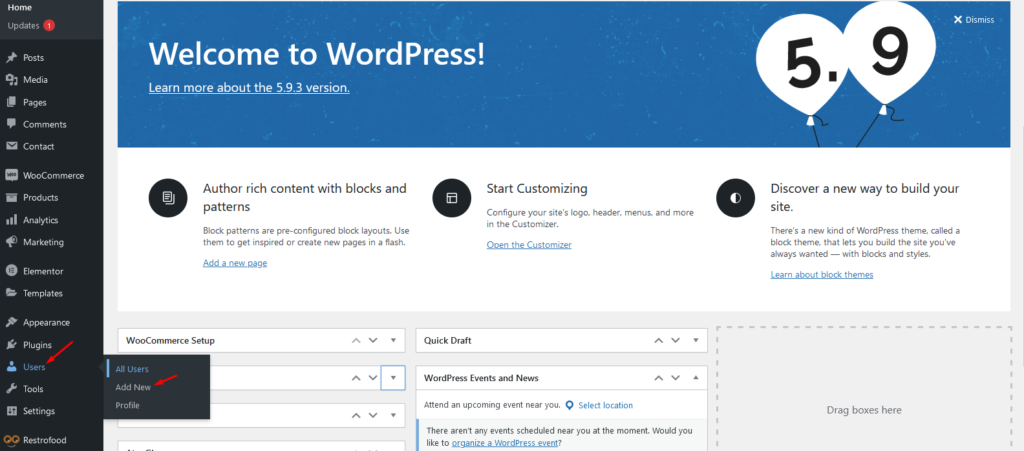
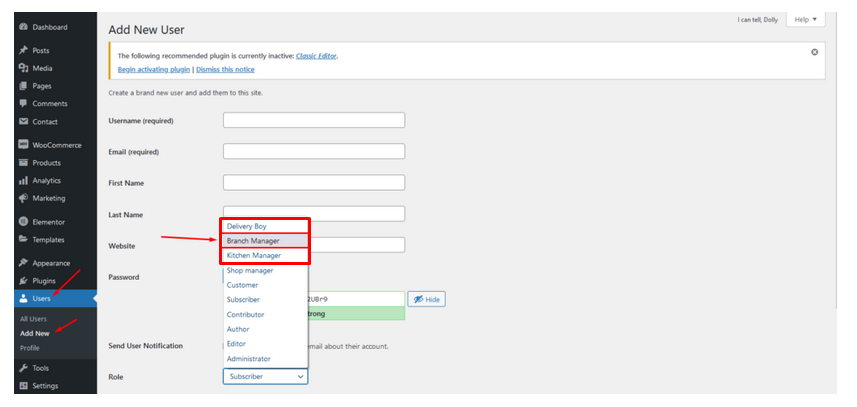
What is branch order manage in admin?
The main admin can see and controls all branch orders from Branch order manage page. This page can access only main admin user from dashboard. There has so many options in this page. Following the options list below :
- Order filter by date and branch
- Show statistic on Total Order, Total Completed Order, Total Cancel Order, Total Value, Total Completed Order Value, Total Cancel Order Value
- Notification based on the status and count
- Order List and order information
- Order Branch Transfer option
- Delivery boy assing option
- Order Status change option
Filter:
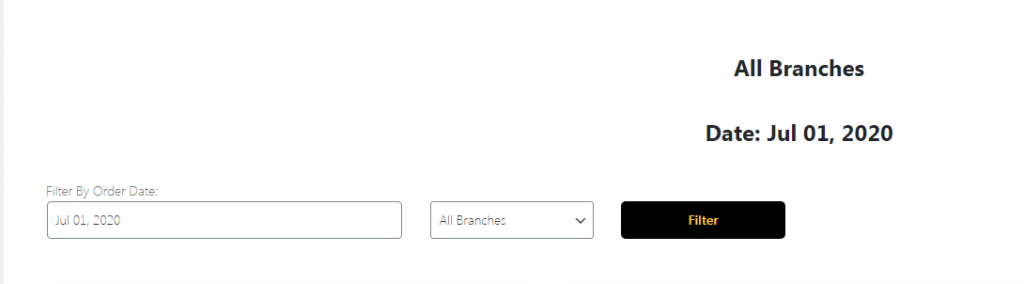
Statistic:
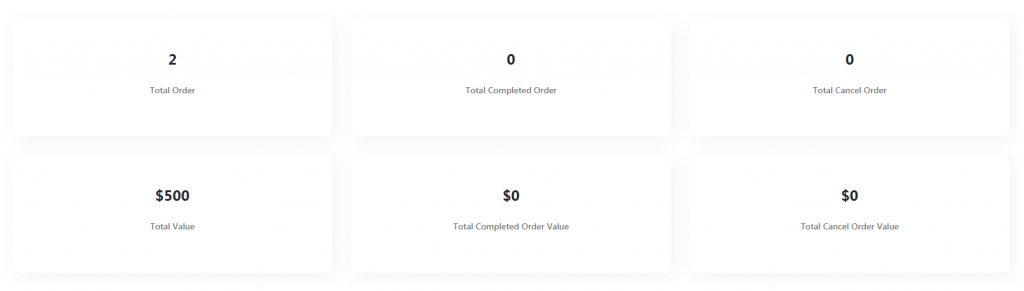
Notification:

Order List:
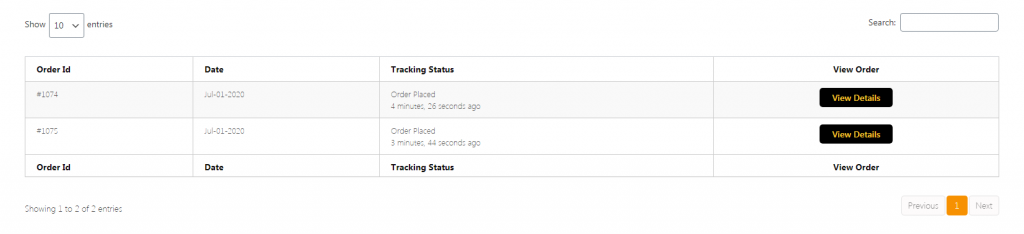
Order Information Modal:
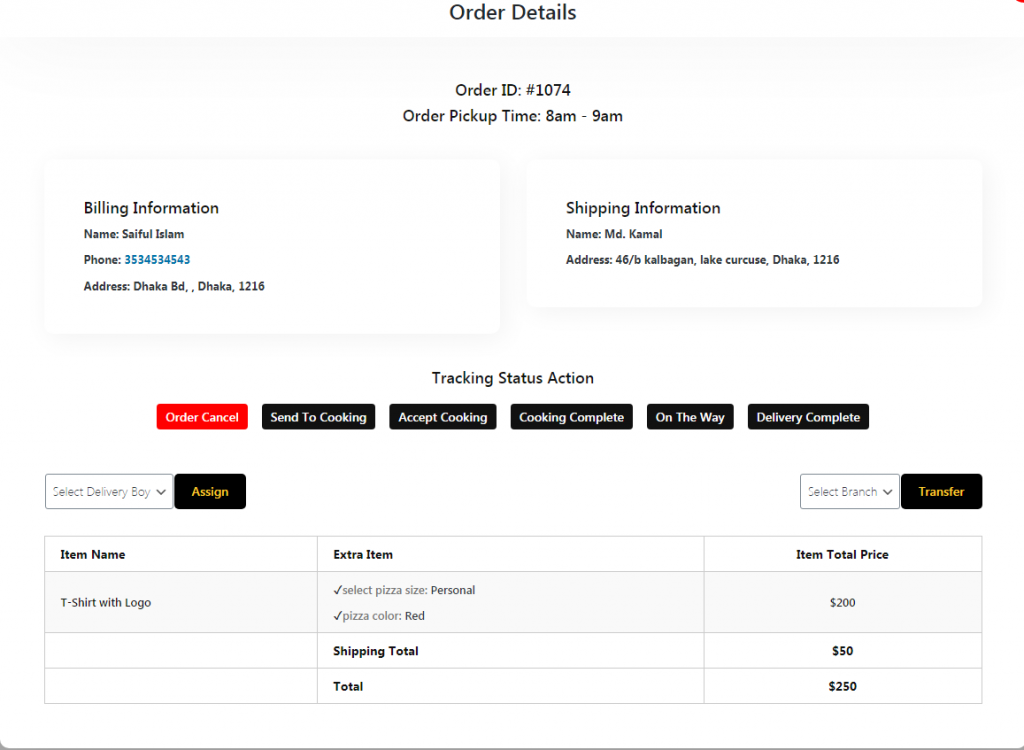
Where you will find Order status text change options?
If you want to change the order status text which restrofood provide default, You can! just follow the screenshot below: